3D basic button for Blogger you can easily use it for any kind of purpose like for some special notification in your post OR for live demo OR for new kind of special text OR also can use it for intention. It's simply made by using the HTML codes.
Importance....!
- This is specially made by the HTML codes.
- It can give a very good effect on the appearance of your blog.
- It seems like a 3D Button.
- Very Important for the look wise.
Add 3D Button
- Login to Blogger > Dashboard
- Go to Posting > Edit HTML
- Paste below codes in Edit HTML area where you write your post.
<center>
<br/>
<span style="border-color: rgb(11, 83, 148) rgb(72, 161, 250); border-style: solid; border-width: 10px; padding: 6px;"><b><span style="color: #289728; font-family: Verdana,sans-serif;"><span style="font-size: large;"><span style="color: blue;"><span style="font-size: small;">Write Your Text Here</b></div>
</center>
Make Changes....!
- Replace Write Your Text Here it with your own text.
This is Live Demo
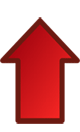












0 comments:
Post a Comment