Twitter badge is also available for blogs and widget and it also helpful to increase the twitter followers and this badge widget is highly customize with JavaScript for scroll the daily tweets in the down direction and next will automatic comes as you seen in the image of this widget. This widget is create by the Javascript and some CSS and the javascript of very simple and easy so, there will not be any error comes in the smoothness of widget.
Add Yellow Roseic Twitter Widget
- Login to Blogger > Dashboard
- Click on Drop Down Menu and select Layout
- Add a HTML/JavaScript Gadget
- Paste below code in it.
<div style="background:#fff url(https://blogger.googleusercontent.com/img/b/R29vZ2xl/AVvXsEi-gLrWJuLPEr4TjDXB1MXINE3oRTRaeYvCcATzn24cvudFlWmiKN-Ui_h6iyGnnSsb-FPN8AfMvHGYHWSBOCp3QqtsGcQk-7El9jnYKMS9RQFbbmaZfzkA7MtR6BxN1shJEF9B4WgYmiA/s1600/bg_twitter.gif) no-repeat;padding-top:40px;padding-left:5px">
<script src="https://dl.dropbox.com/u/63968842/yellow%20roseic%20twitter%20widget%28www.widgetgenerators.blogspot.com%29.js"></script>
<script>
new TWTR.Widget({
version: 2,
type: 'profile',
rpp: 10,
interval: 3000,
width: 285,
height: 118,
theme: {
shell: {
background: 'transparent',
color: '#000000'
},
tweets: {
background: 'transparent',
color: '#000000',
links: '#B45F04'
}
},
features: {
scrollbar: true,
loop: true,
live: true,
hashtags: true,
timestamp: true,
avatars: false,
behavior: 'default'
}
}).render().setUser('WidgetGenerator').start();
</script>
</div>
- Save your Widget and you are done.
Make Changes....!
- Replace WidgetGenerator with your twitter username.
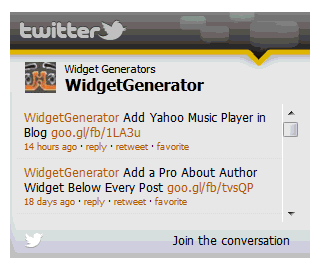











0 comments:
Post a Comment